The Top 10 Image Creation Websites

In today’s digital age, image creation has become an essential skill for marketers, bloggers, and social media enthusiasts. With an overwhelming number of tools available, finding the right platform can be a daunting task. This article explores the best image creation websites available today, highlighting their features, usability, and unique offerings to help you choose the right tool for your creative needs.
Imagine needing a stunning graphic for your blog post but lacking the design skills to create one from scratch. That’s where these platforms come in! They not only simplify the design process but also empower you to unleash your creativity without the need for extensive training. Here’s a quick overview of what you can expect from the top contenders:
| Website | Key Features | User Level |
|---|---|---|
| Canva | Templates, stock images, drag-and-drop interface | Beginner to Advanced |
| Adobe Spark | Graphics, web pages, videos | All Levels |
| Pixlr | Photo editing, graphic design tools | Intermediate |
Each of these platforms has its own unique charm. For instance, Canva is perfect for those just starting out, offering a plethora of templates and an intuitive interface. On the other hand, Adobe Spark provides powerful tools that cater to users of all skill levels, making it a versatile choice. So, whether you’re a seasoned designer or a complete novice, there’s a tool tailored just for you!
In conclusion, the right image creation website can transform your creative process. With a variety of options available, you can find a platform that not only meets your needs but also enhances your design capabilities. So, are you ready to dive into the world of image creation?
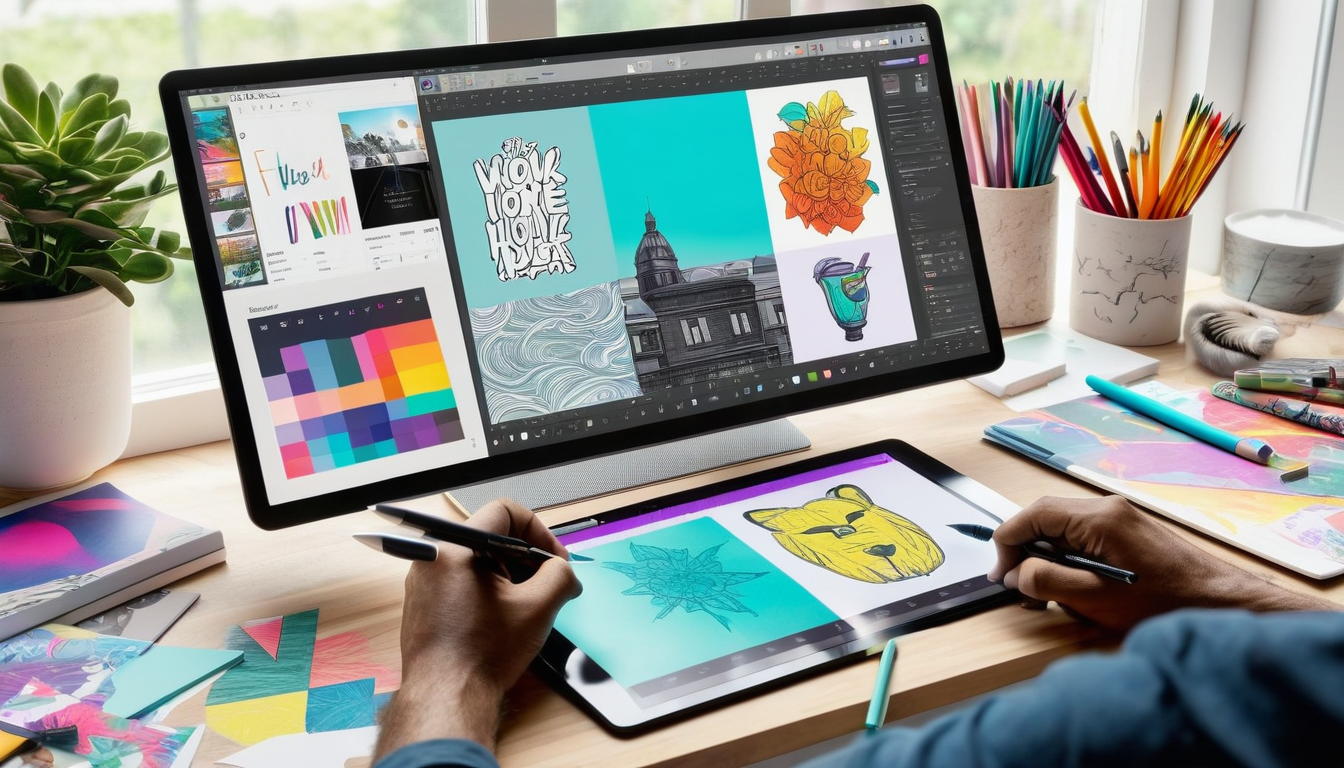
1. Canva
Canva is a user-friendly graphic design platform that has revolutionized the way we create stunning visuals. Whether you’re a beginner or an experienced designer, Canva offers an extensive range of templates, images, and tools tailored to meet your creative needs. Imagine having a design studio at your fingertips, where you can effortlessly craft everything from social media posts to presentations!
One of the standout features of Canva is its drag-and-drop interface, which makes the design process feel like a breeze. You don’t need to be a tech wizard to navigate this platform. In fact, many users find that they can create professional-quality designs in just a few minutes. Canva also provides a vast library of stock photos, icons, and fonts, which can elevate your designs to a whole new level.
Here’s a quick overview of what Canva offers:
| Feature | Description |
|---|---|
| Templates | Thousands of customizable templates for various needs. |
| Collaboration | Work with teams in real-time on shared projects. |
| Brand Kit | Maintain brand consistency with custom logos and colors. |
| Export Options | Download designs in multiple formats including PNG, JPG, and PDF. |
In addition to its features, Canva is also known for its affordability. The platform offers a free version with ample features, and a Pro version that unlocks even more tools and resources for a small monthly fee. This makes it accessible for everyone, from students to small business owners.
To sum it up, Canva is not just a tool; it’s a gateway to unleashing your creativity. So, why not dive in and start designing today? You’ll be amazed at what you can create!

2. Adobe Spark
Adobe Spark is a powerful yet accessible tool that allows users to create eye-catching graphics, web pages, and videos effortlessly. Whether you’re a seasoned designer or a complete novice, Adobe Spark makes the design process smooth and enjoyable. With its intuitive interface and a vast library of templates, you can quickly bring your creative ideas to life.
This platform stands out due to its integration with Adobe’s robust design tools, which means you get professional quality without the steep learning curve. Imagine crafting a stunning visual in minutes—Adobe Spark allows you to do just that! You can choose from a plethora of templates tailored for various needs, including social media posts, promotional materials, and more.
One of the key features of Adobe Spark is its collaboration capabilities. Teams can work together in real-time, making it easy to share ideas and get feedback. Plus, the ability to create branded content ensures that your visuals are not just beautiful but also consistent with your brand identity.
| Feature | Description |
|---|---|
| Templates | Wide range of customizable templates for various formats. |
| Collaboration | Real-time teamwork features for seamless project management. |
| Branding | Tools to maintain brand consistency across all designs. |
As you dive into Adobe Spark, you’ll find that the user experience is designed to be intuitive and engaging. The drag-and-drop functionality makes it easy to add images, text, and other elements to your designs. Moreover, with features like animations and video creation, your projects can truly come to life.
In conclusion, if you’re looking for a versatile and user-friendly platform for your image creation needs, Adobe Spark is a top contender. It’s not just about making pretty pictures; it’s about telling your story visually. So, why not give it a try? You might just be surprised by what you can create!

3. Pixlr
Pixlr is a phenomenal online photo editing and graphic design platform that caters to both novices and seasoned designers. With its professional-grade features and intuitive interface, Pixlr makes it simple to enhance images and craft unique designs without the steep learning curve associated with other software. Imagine having the power of a full-fledged design studio right at your fingertips—this is what Pixlr offers!
One of the standout features of Pixlr is its flexibility. Users can choose between Pixlr X, which is tailored for quick edits and beginners, and Pixlr E, designed for more advanced editing needs. This dual approach ensures that regardless of your skill level, you can create stunning visuals that stand out.
| Feature | Pixlr X | Pixlr E |
|---|---|---|
| Ease of Use | Beginner-friendly | Advanced tools |
| Editing Options | Basic edits | Layer support, masks |
| Templates | Yes | Yes |
| Mobile App | Available | Available |
Moreover, Pixlr provides a plethora of filters, overlays, and effects that can transform ordinary photos into extraordinary pieces of art. Whether you’re looking to create social media graphics, blog images, or marketing materials, Pixlr has you covered. Plus, the platform supports various file formats, making it easy to export your creations in the format you need.
In summary, if you’re searching for a versatile and user-friendly tool for graphic design and photo editing, Pixlr is definitely worth checking out. Why settle for less when you can have a powerful tool that fits your creative needs? Dive into the world of Pixlr today and unleash your creativity!

4. Fotor
Fotor is an online photo editing and design tool that stands out for its user-friendly interface and robust features. Whether you’re a novice or a seasoned designer, Fotor makes it incredibly easy to create professional-looking images with just a few clicks. One of the best things about Fotor is its vast collection of templates and editing options, which allow users to unleash their creativity without feeling overwhelmed.
Imagine you’re a busy marketer needing to whip up stunning graphics for a campaign. With Fotor, you can choose from a wide range of templates tailored for various purposes, including social media posts, flyers, and invitations. The editing tools are intuitive, enabling you to adjust brightness, contrast, and saturation effortlessly. Plus, Fotor supports collage making, which is perfect for those who want to combine multiple images into one eye-catching piece.
| Feature | Description |
|---|---|
| Templates | Hundreds of customizable templates for various occasions. |
| Editing Tools | Advanced tools for photo enhancement and retouching. |
| Collage Maker | Create stunning photo collages with ease. |
| Text Options | Add text with various fonts and styles to your images. |
Fotor also offers a cloud-based service, meaning you can access your projects from anywhere, at any time. This flexibility is a game changer for those who work on multiple devices. And if you’re looking for a quick way to enhance your photos, Fotor’s one-click enhancement feature is like having a personal photo assistant at your fingertips!
In summary, Fotor is a fantastic choice for anyone looking to create stunning visuals without the steep learning curve. Its combination of user-friendly design and powerful features makes it an essential tool for graphic design enthusiasts and professionals alike.
“Fotor has transformed the way I create graphics. It’s simple yet powerful!” – Happy User

5. Snappa
Snappa is a graphic design tool that’s perfect for anyone looking to create stunning visuals without the steep learning curve. It’s like having a professional designer at your fingertips! With its intuitive interface, Snappa allows users to whip up eye-catching graphics in minutes. Whether you’re a blogger, a social media manager, or just someone who loves to create, Snappa offers a plethora of features that cater to your needs.
One of the standout features of Snappa is its extensive library of templates and stock photos. You can easily find the right design for your project, whether it’s for a blog post, social media, or marketing material. Imagine having access to thousands of high-quality images and templates right at your fingertips! Plus, the drag-and-drop functionality makes it super easy to customize your designs. Here’s a quick look at some of the key features of Snappa:
| Feature | Description |
|---|---|
| Templates | Access to thousands of professionally designed templates for various platforms. |
| Stock Photos | Over 5 million high-quality stock photos available for use. |
| Easy Editing | Simple drag-and-drop editor for quick modifications. |
| Social Media Integration | Directly share your designs on social media platforms. |
Snappa also shines when it comes to collaboration. You can easily share your designs with team members for feedback, making it a great choice for businesses. And did we mention the pricing? Snappa offers a free plan with limited features, and their paid plans are quite affordable, providing excellent value for the features offered. If you’re looking for a way to create stunning visuals quickly and efficiently, Snappa is definitely worth checking out!
In conclusion, Snappa is not just another graphic design tool; it’s a game changer for anyone who needs to create beautiful graphics quickly. With its user-friendly interface and powerful features, it’s no wonder that Snappa is a favorite among marketers and creators alike. So, why not give it a try and elevate your visual content today?

6. Visme
Visme is an incredibly versatile design platform that caters to a broad audience, from educators to marketers and businesses. What sets Visme apart is its ability to create not just static images but also interactive presentations, infographics, and engaging social media graphics. Imagine having a toolbox that combines the creativity of a designer with the analytical capabilities of a marketer—this is exactly what Visme offers.
One of the standout features of Visme is its extensive library of templates and assets. Users can choose from thousands of professionally designed templates tailored for various purposes. Whether you’re crafting a captivating presentation or an eye-catching infographic, Visme has got you covered. Here are some of the key features that make Visme a top choice:
- Customizable Templates: Start with a template and modify it to fit your brand.
- Interactive Elements: Add animations, links, and videos to make your visuals come alive.
- Data Visualization: Create charts and graphs that are not just informative but visually appealing.
Visme’s user interface is designed for ease of use, making it accessible for both beginners and seasoned designers. The drag-and-drop functionality allows users to create stunning visuals without any technical skills. Plus, with its cloud-based system, you can access your projects from anywhere, making collaboration a breeze.
In terms of pricing, Visme offers a variety of subscription options to suit different budgets and needs. Here’s a quick overview:
| Plan | Features | Price |
|---|---|---|
| Free | Basic templates and limited access | $0 |
| Standard | Access to premium templates and assets | $15/month |
| Business | Advanced features and team collaboration | $29/month |
In conclusion, if you’re looking for a tool that not only helps you create beautiful images but also offers a comprehensive suite of design capabilities, Visme is definitely worth considering. With its robust features and user-friendly interface, it stands out as a top contender in the world of image creation platforms.

7. Crello
Crello is an innovative online design tool that empowers users to create stunning visuals effortlessly. With its extensive library of templates and animated graphics, it’s perfect for anyone looking to enhance their online presence. Whether you are a social media manager, a blogger, or a small business owner, Crello has something for you!
One of the standout features of Crello is its user-friendly interface, which allows even the most novice designers to navigate the platform with ease. You can create engaging visuals for various purposes, such as:
- Social media posts
- Blog graphics
- Marketing materials
- Presentations
Moreover, Crello offers a range of customization options that let you adjust colors, fonts, and images to match your brand’s aesthetic. For instance, if you’re looking to create a featured image for a WordPress blog post titled “Who Makes Hart Tools,” you can easily select a template that resonates with your existing color scheme and layout. This feature is particularly beneficial for maintaining brand consistency across your digital platforms.
| Feature | Description |
|---|---|
| Templates | Thousands of customizable templates for various design needs. |
| Animation | Create animated graphics to grab attention. |
| User Interface | Intuitive and easy to navigate for all skill levels. |
| Brand Kit | Upload your brand assets for quick access. |
In summary, Crello is a versatile design tool that not only simplifies the creation of visuals but also enhances your creative process. With its rich features, you can effortlessly produce eye-catching designs that resonate with your audience. So why not give it a try? Your next stunning creation is just a click away!

8. BeFunky
BeFunky is a graphic design and photo editing platform that truly stands out for its user-friendly interface and powerful editing tools. Whether you’re a novice looking to dabble in design or a seasoned pro aiming to enhance your visuals, BeFunky has something for everyone. Its drag-and-drop functionality makes it incredibly easy to create stunning images without the steep learning curve that often accompanies graphic design software.
One of the most appealing features of BeFunky is its diverse range of templates and design options. Users can choose from a plethora of categories, including social media posts, flyers, and even collages. This versatility allows you to create visuals that are not only eye-catching but also tailored to your specific needs. For instance, if you’re a small business owner, you can quickly design promotional materials that resonate with your brand identity.
Additionally, BeFunky offers a robust set of editing tools that lets you enhance your photos like a pro. From basic adjustments to advanced effects, the platform provides everything you need to make your images pop. Here’s a quick overview of some key features:
| Feature | Description |
|---|---|
| Photo Editor | Advanced editing tools for adjusting brightness, contrast, and applying filters. |
| Graphic Designer | Create stunning graphics using templates and customizable elements. |
| Collage Maker | Easily combine photos into beautiful collages with various layouts. |
Moreover, BeFunky allows for seamless sharing across social media platforms, making it easier to showcase your creations. Whether you’re designing a featured image for a WordPress blog post titled ‘Who Makes Hart Tools’, or crafting visuals for your latest marketing campaign, BeFunky ensures that your work stands out with a cohesive color scheme and layout. With its intuitive design and extensive features, BeFunky is undoubtedly a go-to tool for anyone looking to elevate their graphic design game.

9. Stencil
Stencil is a straightforward graphic design tool that has gained popularity among social media marketers and content creators. With its user-friendly interface, Stencil allows you to whip up stunning visuals in mere minutes. Imagine having a toolbox filled with all the essential tools you need to create eye-catching graphics without the clutter! That’s exactly what Stencil offers.
One of the standout features of Stencil is its extensive library of images, icons, and fonts. Users can choose from thousands of high-quality stock photos and graphics, making it easy to find the perfect visual for any project. Whether you’re designing a social media post, a blog graphic, or an advertisement, Stencil has got you covered.
Here’s a quick overview of what makes Stencil a go-to choice:
| Feature | Description |
|---|---|
| Image Library | Access to thousands of royalty-free images and icons. |
| Easy Editing | Drag-and-drop functionality for seamless design. |
| Social Media Templates | Pre-made templates optimized for various social platforms. |
| Branding Options | Create and save brand kits for consistent visuals. |
Plus, Stencil is perfect for those who are always on the go. With its cloud-based platform, you can access your designs from anywhere, anytime. This flexibility is a game-changer, especially for marketers juggling multiple campaigns.
In summary, if you’re looking for a quick and efficient way to create impactful visuals, Stencil could be your best ally. It combines simplicity with powerful features, making it a favorite among those who want to produce high-quality graphics without the steep learning curve. So why not give it a try and elevate your design game?

10. DesignCap
DesignCap is an online graphic design tool that stands out for its simplicity and versatility, making it an excellent choice for users looking to create professional-quality images without the steep learning curve. Whether you’re a small business owner, a social media manager, or just someone who loves to create, DesignCap offers a plethora of templates and editing options that cater to various needs. Imagine being able to whip up a stunning flyer or social media post in just a few clicks!
One of the most exciting features of DesignCap is its extensive library of templates, which covers a wide range of categories including:
- Business and Marketing
- Social Media Posts
- Infographics
- Presentations
- Posters and Flyers
This variety ensures that you can find the perfect starting point for your project, saving you time and effort. Additionally, DesignCap allows for easy customization, so you can tweak colors, fonts, and layouts to fit your brand or personal style. The drag-and-drop interface is intuitive, making it accessible for both novices and seasoned designers alike.
To give you a clearer picture of its offerings, here’s a quick comparison of DesignCap’s key features:
| Feature | Description |
|---|---|
| Templates | Over 600+ professionally designed templates |
| Customization | Flexible editing options with drag-and-drop functionality |
| Export Options | Download in multiple formats including PNG, JPG, and PDF |
| Collaboration | Share designs with team members for feedback |
In conclusion, if you’re looking for a user-friendly platform that doesn’t compromise on quality, DesignCap is definitely worth considering. With its robust features and easy-to-use interface, it empowers anyone to create eye-catching visuals that can elevate their projects to new heights. So why not give it a try? You might just be surprised at what you can create!

Comparative Analysis of Features
When diving into the world of image creation websites, it’s essential to understand the unique features each platform offers. This analysis will help you determine which tool aligns best with your creative needs. Below, we provide a comprehensive comparison of the top contenders in the image creation arena.
| Website | Key Features | Usability |
|---|---|---|
| Canva | Templates, Stock Images, Drag-and-Drop Interface | Beginner-friendly |
| Adobe Spark | Video Creation, Web Page Design, Professional Templates | Accessible for All Skill Levels |
| Pixlr | Advanced Editing Tools, Layer Support | Intuitive for Professionals |
| Fotor | Photo Enhancements, Collage Maker | Simple and Quick |
| Snappa | Social Media Templates, Stock Photos | Fast and Easy to Use |
Each of these platforms not only caters to different skill levels but also offers a plethora of features that can enhance your design process. For instance, Canva and Snappa are particularly popular for their user-friendly interfaces, making them ideal for beginners. On the other hand, Pixlr and Adobe Spark provide more advanced options for those looking to dive deeper into graphic design.
Moreover, let’s not forget the importance of pricing and subscription models. While some platforms offer free versions, others have premium features that can significantly enhance your design experience. It’s crucial to weigh the pros and cons based on your budget and the features you need.
In conclusion, the best image creation website ultimately depends on your specific requirements and design goals. Whether you’re a novice looking to create stunning visuals or a seasoned designer seeking advanced tools, there’s a platform out there for you. So, which one will you choose?

User Experience and Interface
The user experience and interface of image creation websites are crucial for ensuring that both novice and experienced users can navigate the platforms with ease. A well-designed interface makes it simple to locate tools, templates, and resources without feeling overwhelmed. For instance, platforms like Canva and Adobe Spark excel in providing an intuitive layout that encourages creativity rather than hindering it.
When diving into these tools, you’ll notice that many of them prioritize a clean and engaging interface. This is not just about aesthetics; it’s about functionality. Users should be able to create stunning visuals without a steep learning curve. Here’s a quick comparison of the user experience across some of the top platforms:
| Website | User Experience Rating | Interface Type |
|---|---|---|
| Canva | 9/10 | Drag-and-Drop |
| Adobe Spark | 8/10 | Template-Based |
| Pixlr | 7/10 | Layered Editing |
| Fotor | 8/10 | Simple Toolbar |
Many users appreciate features like real-time collaboration, which allows multiple users to work on a project simultaneously. This is especially useful for teams working on marketing campaigns or social media content. Moreover, the availability of tutorials and customer support enhances the overall experience, making users feel supported throughout their creative journey.
In summary, the user experience and interface of image creation websites play a pivotal role in their effectiveness. A well-structured platform can significantly boost productivity and creativity. So, whether you’re crafting a quick social media post or a detailed infographic, choosing a site with a user-friendly interface will make all the difference.

Pricing and Subscription Options
When it comes to choosing the best image creation website, understanding the is essential. Each platform offers various plans tailored to different user needs, from casual creators to professional designers. Most services provide free versions with limited features, while premium plans unlock advanced tools and resources. Here’s a quick overview:
| Website | Free Plan | Premium Plan | Monthly Cost |
|---|---|---|---|
| Canva | Yes | Pro | $12.99 |
| Adobe Spark | Yes | Individual | $9.99 |
| Pixlr | Yes | Premium | $4.90 |
| Fotor | Yes | Pro | $8.99 |
| Snappa | Yes | Pro | $10.00 |
It’s important to note that while free plans are a great way to get started, they often come with watermarks or limited access to premium features. If you’re serious about your projects, investing in a premium subscription can be a game-changer. For instance, Canva Pro allows users to access millions of stock images and exclusive templates, making it easier to create visually stunning designs without breaking a sweat.
In conclusion, whether you’re a hobbyist or a professional, there’s a pricing plan that fits your needs. Remember to evaluate what features are most important for your projects before committing to a subscription. After all, the right tool can make all the difference in your creative journey!
Frequently Asked Questions
- What is the best image creation website for beginners?
If you’re just starting out, Canva is a fantastic choice. Its user-friendly interface and extensive library of templates make it easy to create stunning visuals without any design experience.
- Are there any free options available?
Absolutely! Many platforms like Fotor and Pixlr offer robust free versions. While they may have premium features, you can still create beautiful images without spending a dime.
- Can I use these tools for commercial purposes?
Most of the tools mentioned, such as Adobe Spark and Snappa, allow commercial use, but it’s always wise to check their licensing agreements to ensure you’re compliant with their terms.
- What features should I look for in an image creation website?
Look for features like a variety of templates, ease of use, editing tools, and the ability to export in different formats. Platforms like Visme and Crello excel in these areas!
- Do I need to download software to use these tools?
Nope! Most of these platforms are web-based, meaning you can access them directly from your browser. This makes it super convenient to work on your projects from anywhere!













